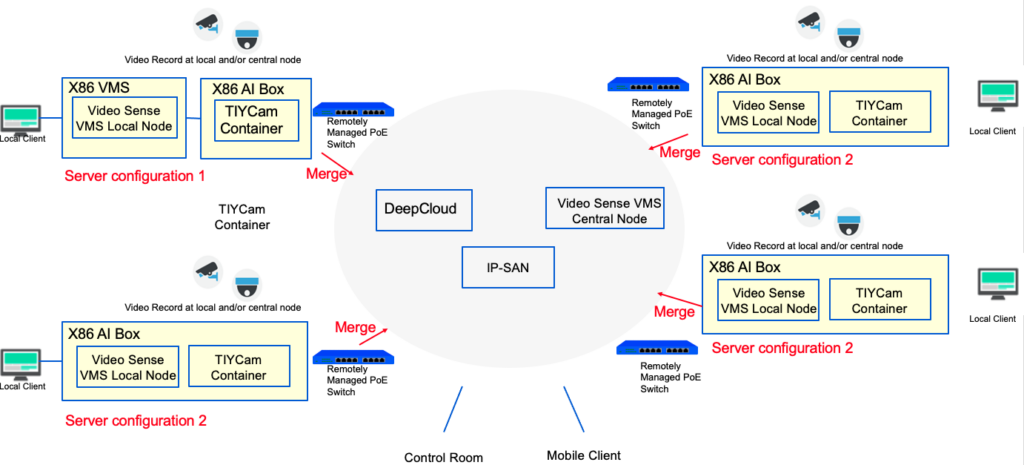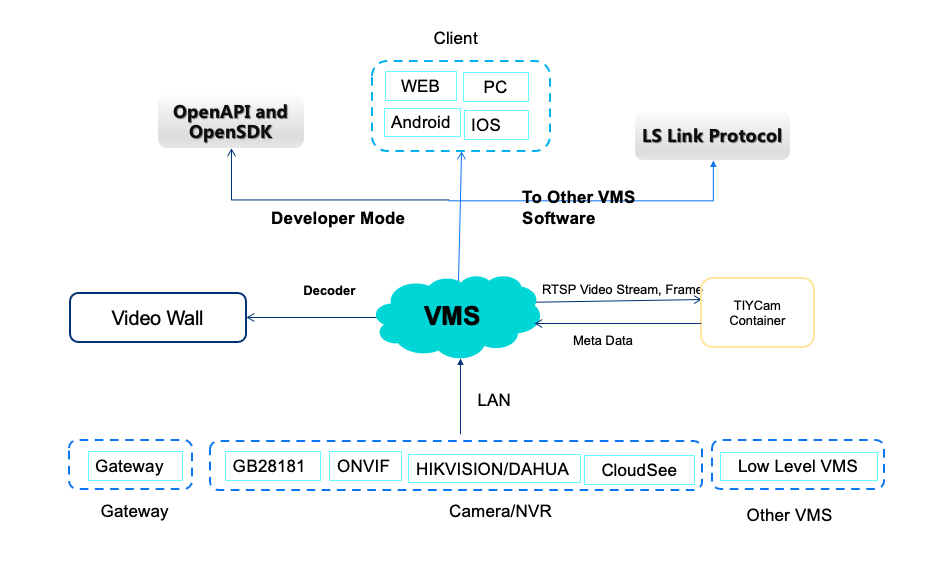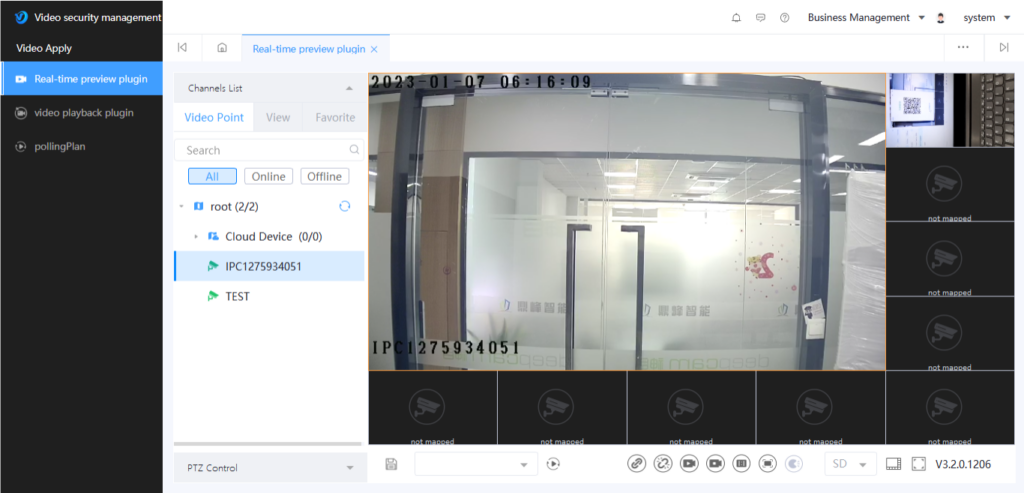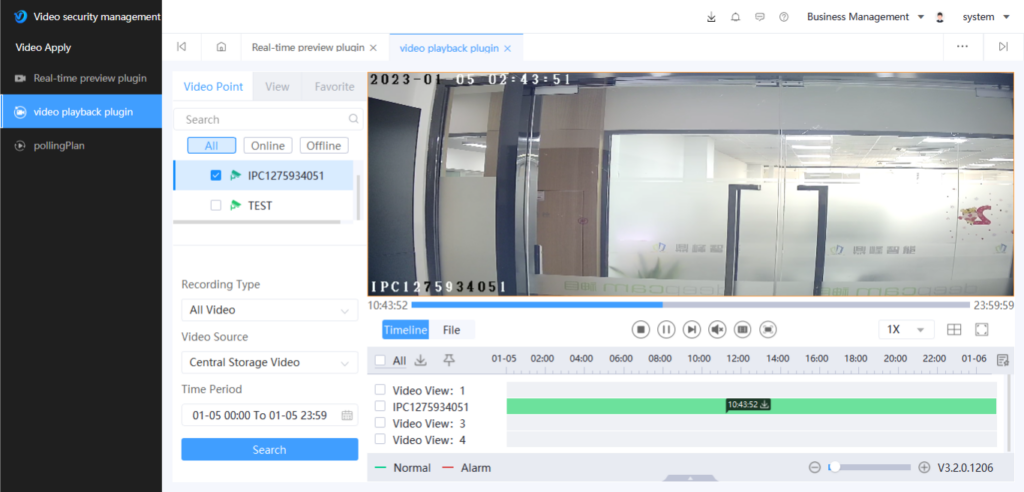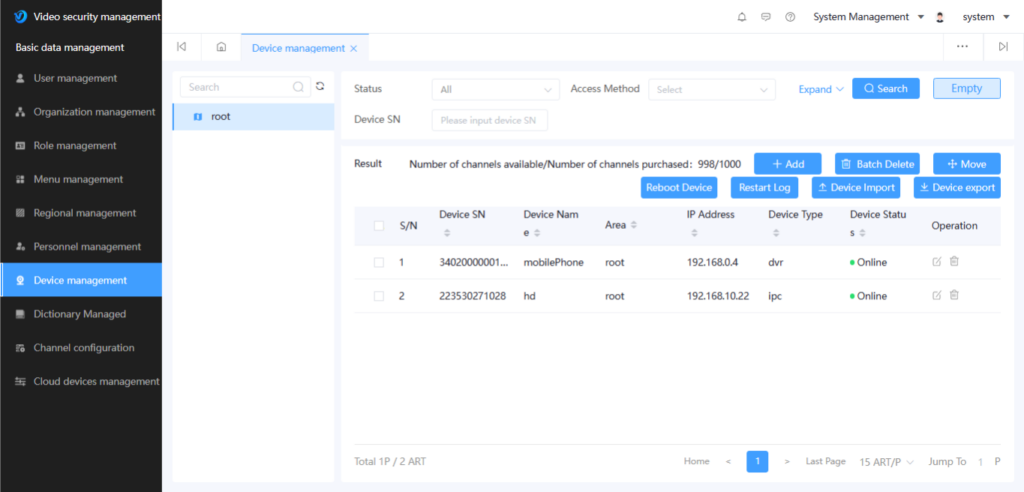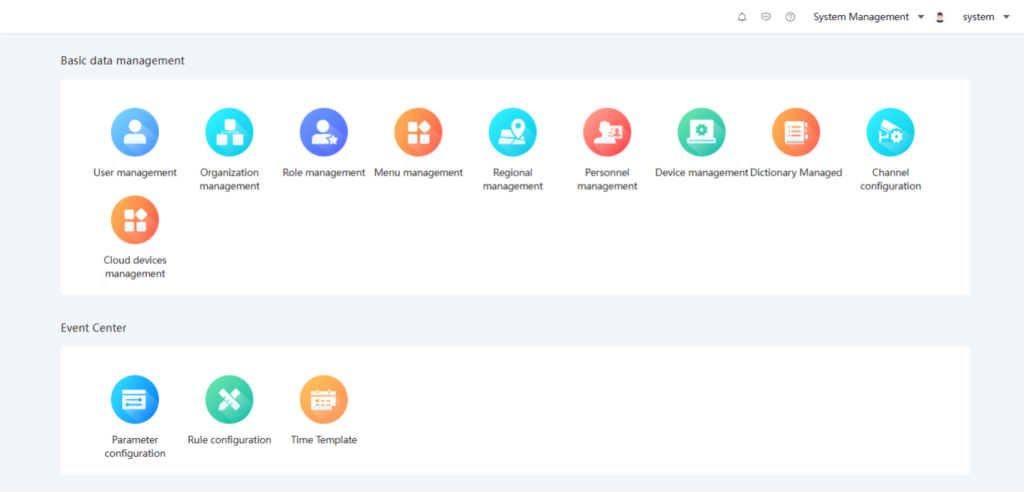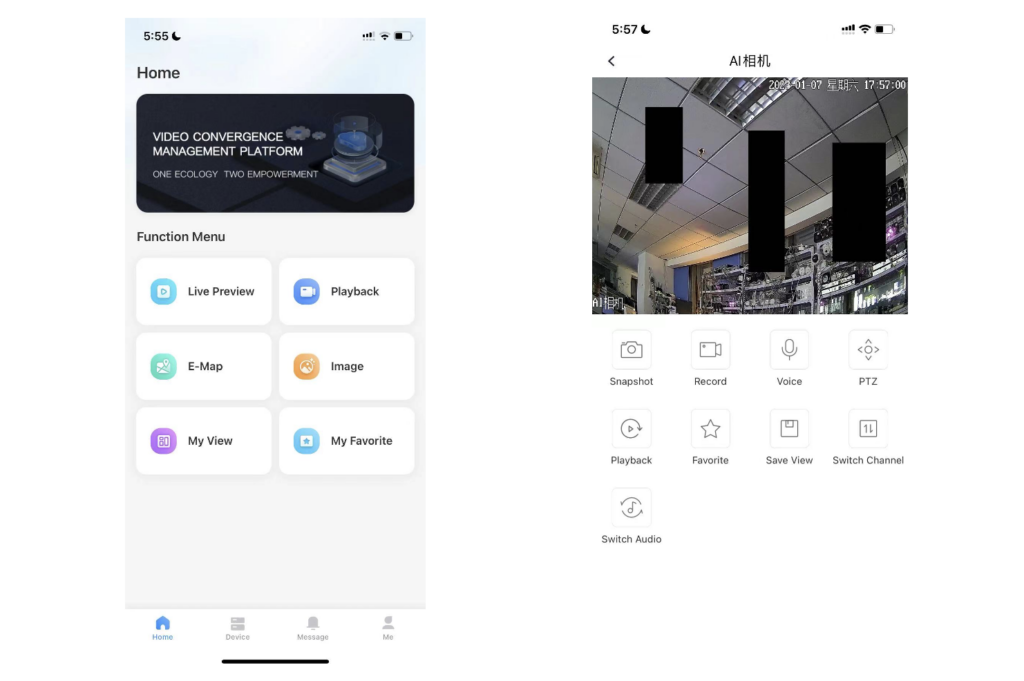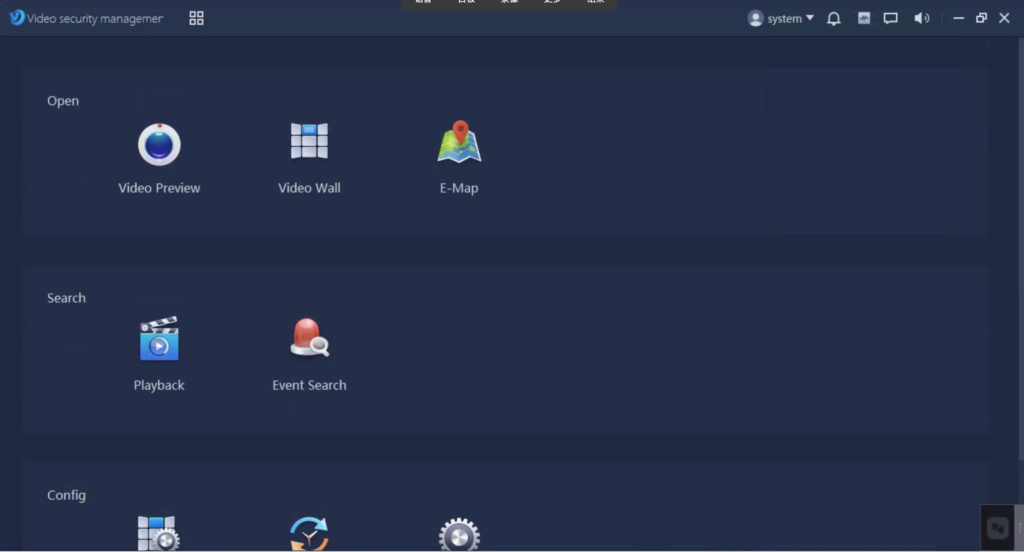Video Sense VMS is an open platform video management system that can be on the cloud or on-premise.
It is a simple, affordable, scalable, and secure VMS-in-the-cloud for small-to-medium-sized organizations and for multi-size organizations that need a fast/easy way to centrally manage all their sites with a unified VMS.
The cloud-based software offers all the essential functions of a traditionally on-premises VMS security system but also works with LinkSprite AI video analytics: DeepCloud Platform. Ideal for retail, schools, banks, healthcare systems and more.
The overall system architecture is shown below. The VMS can be installed on local/central or central only.
The Video Sense VMS can be configure as a hierarchy:
VMS provides OpenAPI and SDK for other system to integrate it into a bigger system.
Highlights of VMS Software:
- Preview
- Live preview, support up to 36 split-screens, access rights, remote device setting, snapshot, recording, polling;
- Support FLV, HLS, RTSP, RTMP, WSS etc protocols for display.
- PZT Control
- 8 directions remote PZT control
- Support zoom, auto-focus, aperture control
- Support scheduled predefined points PZT controls
- Audio Intercom
- Support intercom from three clients (web/pc/APP)
- Support batch intercom
- Support prioritized intercom
- Playback
- Support hierarchy recording. Video can be recorded at device, local VMS node, and central VMS node. Support alarm event recording, continuous recording and scheduled recording. Playback view up to 36 split-screens.
- Support time line playback and file list playback. During the playback, support snapshot, continuous snapshots, fast forwards, fast backwards, video clip download.
- Support FLV, HLS, RTSP, RTMP, WSS etc protocols for display.
- Scheduled poll and snapshot poll
- Support scheduled poll
- Support continuous snapshots (can define the interval) and picture search.
- Video Wall
- Dedicated video decoder for video wall support
- PC client video wall
VMS GIS Map
The cameras’ geographic locations can be marked at online map, and event alerts can be quickly highlights on map.
Add Cameras to map
- Support google map
- Add cameras to google map
- Locate and delete camera on google map
Map applications
- Search cameras on map, and the location and channel information
- Click camera/channel on map to live view, playback
- Support alarm display on map and rule based actions (snapshot, recording etc)
Web Client
Mobile Client
PC Client
For more detail, please visit here